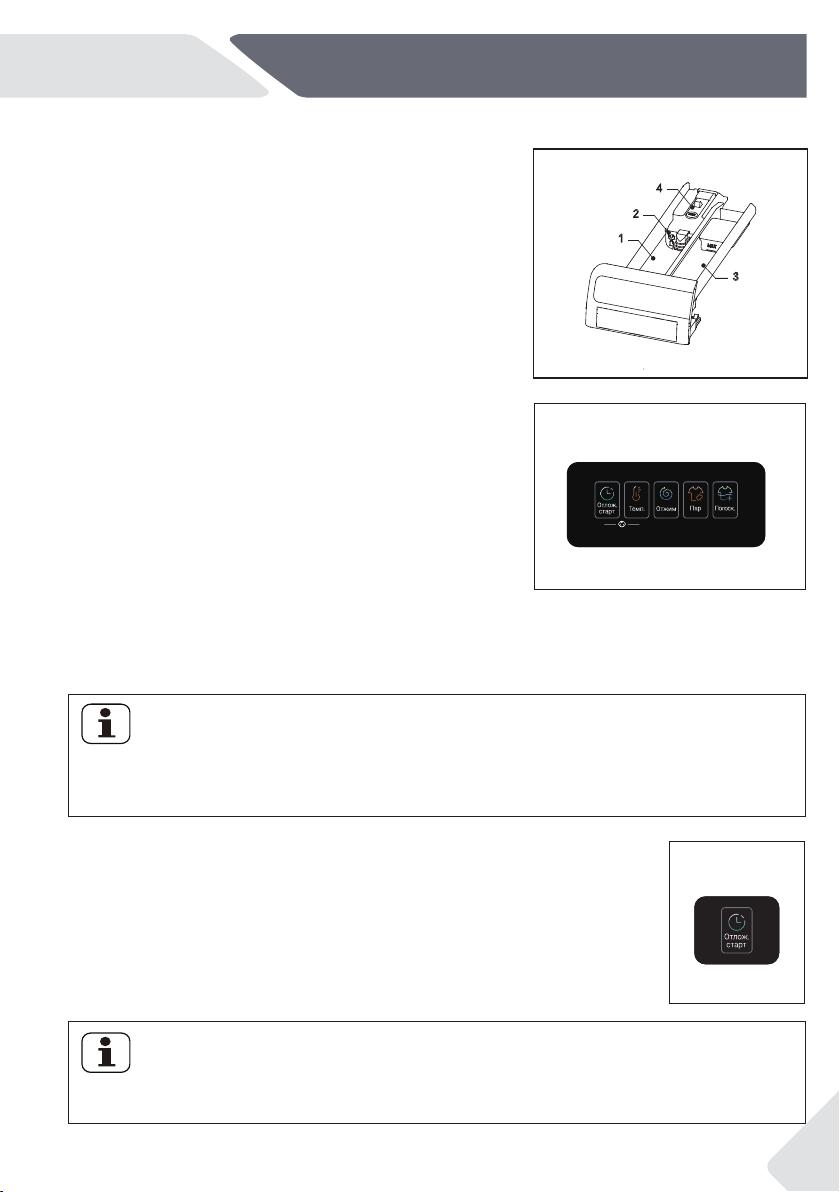
13
RU
4.4 Контейнер для моющих средств и кондиционера
Открыв выдвижной лоток, можно увидеть следующие
детали (Рис. 4-5):
1: отсек для стирального порошка или жидкого
моющего средства.
2: селекторная заслонка для моющего средства,
поднимите ее при использовании стирального
порошка, опустите вниз при использовании жидкого
моющего средства.
3: Отсек для кондиционера.
4: запорный выступ, прижмите его вниз, чтобы
вынуть выдвижной лоток. Рекомендации по типам
моющих средств указаны для стирки при различных
температурах.
См. руководство по использованию моющего
средства (стр. 11).
4.5 Функциональные кнопки
Функциональные кнопки (Рис. 4-6) позволяют
добавить дополнительные возможности в
выбранную программу перед ее запуском. На дисплее
отображаются соответствующие обозначения.
При выключении машины или задании новой
программы ранее настроенные дополнительные
возможности отключаются.
Если кнопка позволяет осуществлять выбор из нескольких вариантов настройки,
то такой выбор осуществляется последовательными нажатиями этой кнопки.
Примечание: Заводские настройки
Для достижения наилучших результатов стирки в каждой программе Haier
присутствуют определенные настройки по умолчанию. При отсутствии специальных
требований рекомендуется использовать настройки по умолчанию.
4.5.1 Функциональная кнопка “Отлож.старт”
Нажмите эту кнопку (Рис. 4-7) для выбора отложенного старта
программы. Отложенный старт устанавливается по времени
окончания стирки с шагом 30 минут в диапазоне от 0 до 24 часов
(время окончания увеличится по сравнению со стандартным
временем программы). Например, 6:30 на дисплее означает, что цикл
программы закончится через 6 часов и 30 минут. Для включения
отложенного старта нажмите кнопку «Старт/Пауза».
Примечание: Жидкое моющее средство
При использовании жидкого моющего средства не рекомендуется включать
отложенный старт.
13
Note: Factory settings
To get the best results in each programme, Haier has well defined specific default
settings. If there is no special requirement, default settings are recommended.
Note: Liquid detergent
If using liquid detergent, it is not recommended to activate the end time delay.
4-5
4-6
4-7
4.5 Function buttons
4.4 Detergent/Softener drawer
Temp. Speed Delay
Delay
4.5.1 Function button ”Delay”
4.5.2 Function button ” Temp.”
Press this button(Fig.4-8) to change the washing temperature
of the programme. If no value is illuminated (the display ”--°C”)
the water will not be heated.
Open dispenser drawer, the following components can
be seen(Fig.4-5)
1:compartment for powder or liquid detergent.
2:detergent flap slector, lift it up for powder detergent,
keep it down for liquid detergent.
3:compartment for softener.
4:lock tab, press it down to pull out dispenser drawer.
the recommendation on the type of the detergents is
suitable for the various washing temperatures.
Please refer to the manual of detergent(P15).
The function buttons (Fig.4-6) enable additional optio-
ns in the selected programme before the programme
starts.The related indicators are displayed.
By switching off the appliance or setting up a new pro-
gramme,all options are disabled.
If a button has multiple options, the desired option can
be selected by pressing the button sequentially.
Press this button (Fig.4-7) to start the programme with a delay.End
time delay could be increased in steps of 30 minutes from 0-24h
(End time will be longer than original programme time). For example
display off 6:30 means end of programme cycle will be in 6 hours and
30 minutes.Press “Start/Pause” button to activate the time delay.
Temp.
4-8
2
1
3
4
4-Control panel
13
Note: Factory settings
To get the best results in each programme, Haier has well defined specific default
settings. If there is no special requirement, default settings are recommended.
Note: Liquid detergent
If using liquid detergent, it is not recommended to activate the end time delay.
4-5
4-6
4-7
4.5 Function buttons
4.4 Detergent/Softener drawer
Temp. Speed Delay
Delay
4.5.1 Function button ”Delay”
4.5.2 Function button ” Temp.”
Press this button(Fig.4-8) to change the washing temperature
of the programme. If no value is illuminated (the display ”--°C”)
the water will not be heated.
Open dispenser drawer, the following components can
be seen(Fig.4-5)
1:compartment for powder or liquid detergent.
2:detergent flap slector, lift it up for powder detergent,
keep it down for liquid detergent.
3:compartment for softener.
4:lock tab, press it down to pull out dispenser drawer.
the recommendation on the type of the detergents is
suitable for the various washing temperatures.
Please refer to the manual of detergent(P15).
The function buttons (Fig.4-6) enable additional optio-
ns in the selected programme before the programme
starts.The related indicators are displayed.
By switching off the appliance or setting up a new pro-
gramme,all options are disabled.
If a button has multiple options, the desired option can
be selected by pressing the button sequentially.
Press this button (Fig.4-7) to start the programme with a delay.End
time delay could be increased in steps of 30 minutes from 0-24h
(End time will be longer than original programme time). For example
display off 6:30 means end of programme cycle will be in 6 hours and
30 minutes.Press “Start/Pause” button to activate the time delay.
Temp.
4-8
2
1
3
4
4-Control panel
4 - Панель управления
13
Note: Factory settings
To get the best results in each programme, Haier has well defined specific default
settings. If there is no special requirement, default settings are recommended.
Note: Liquid detergent
If using liquid detergent, it is not recommended to activate the end time delay.
4-5
4-6
4-7
4.5 Function buttons
4.4 Detergent/Softener drawer
Temp. Speed Delay
Delay
4.5.1 Function button ”Delay”
4.5.2 Function button ” Temp.”
Press this button(Fig.4-8) to change the washing temperature
of the programme. If no value is illuminated (the display ”--°C”)
the water will not be heated.
Open dispenser drawer, the following components can
be seen(Fig.4-5)
1:compartment for powder or liquid detergent.
2:detergent flap slector, lift it up for powder detergent,
keep it down for liquid detergent.
3:compartment for softener.
4:lock tab, press it down to pull out dispenser drawer.
the recommendation on the type of the detergents is
suitable for the various washing temperatures.
Please refer to the manual of detergent(P15).
The function buttons (Fig.4-6) enable additional optio-
ns in the selected programme before the programme
starts.The related indicators are displayed.
By switching off the appliance or setting up a new pro-
gramme,all options are disabled.
If a button has multiple options, the desired option can
be selected by pressing the button sequentially.
Press this button (Fig.4-7) to start the programme with a delay.End
time delay could be increased in steps of 30 minutes from 0-24h
(End time will be longer than original programme time). For example
display off 6:30 means end of programme cycle will be in 6 hours and
30 minutes.Press “Start/Pause” button to activate the time delay.
Temp.
4-8
2
1
3
4
13
Note: Factory settings
To get the best results in each programme, Haier has well defined specific default
settings. If there is no special requirement, default settings are recommended.
Note: Liquid detergent
If using liquid detergent, it is not recommended to activate the end time delay.
4-5
4-6
4-7
4.5 Function buttons
4.4 Detergent/Softener drawer
Temp. Speed Delay
Delay
4.5.1 Function button ”Delay”
4.5.2 Function button ” Temp.”
Press this button(Fig.4-8) to change the washing temperature
of the programme. If no value is illuminated (the display ”--°C”)
the water will not be heated.
Open dispenser drawer, the following components can
be seen(Fig.4-5)
1:compartment for powder or liquid detergent.
2:detergent flap slector, lift it up for powder detergent,
keep it down for liquid detergent.
3:compartment for softener.
4:lock tab, press it down to pull out dispenser drawer.
the recommendation on the type of the detergents is
suitable for the various washing temperatures.
Please refer to the manual of detergent(P15).
The function buttons (Fig.4-6) enable additional optio-
ns in the selected programme before the programme
starts.The related indicators are displayed.
By switching off the appliance or setting up a new pro-
gramme,all options are disabled.
If a button has multiple options, the desired option can
be selected by pressing the button sequentially.
Press this button (Fig.4-7) to start the programme with a delay.End
time delay could be increased in steps of 30 minutes from 0-24h
(End time will be longer than original programme time). For example
display off 6:30 means end of programme cycle will be in 6 hours and
30 minutes.Press “Start/Pause” button to activate the time delay.
Temp.
4-8
2
1
3
4
4-Control panel

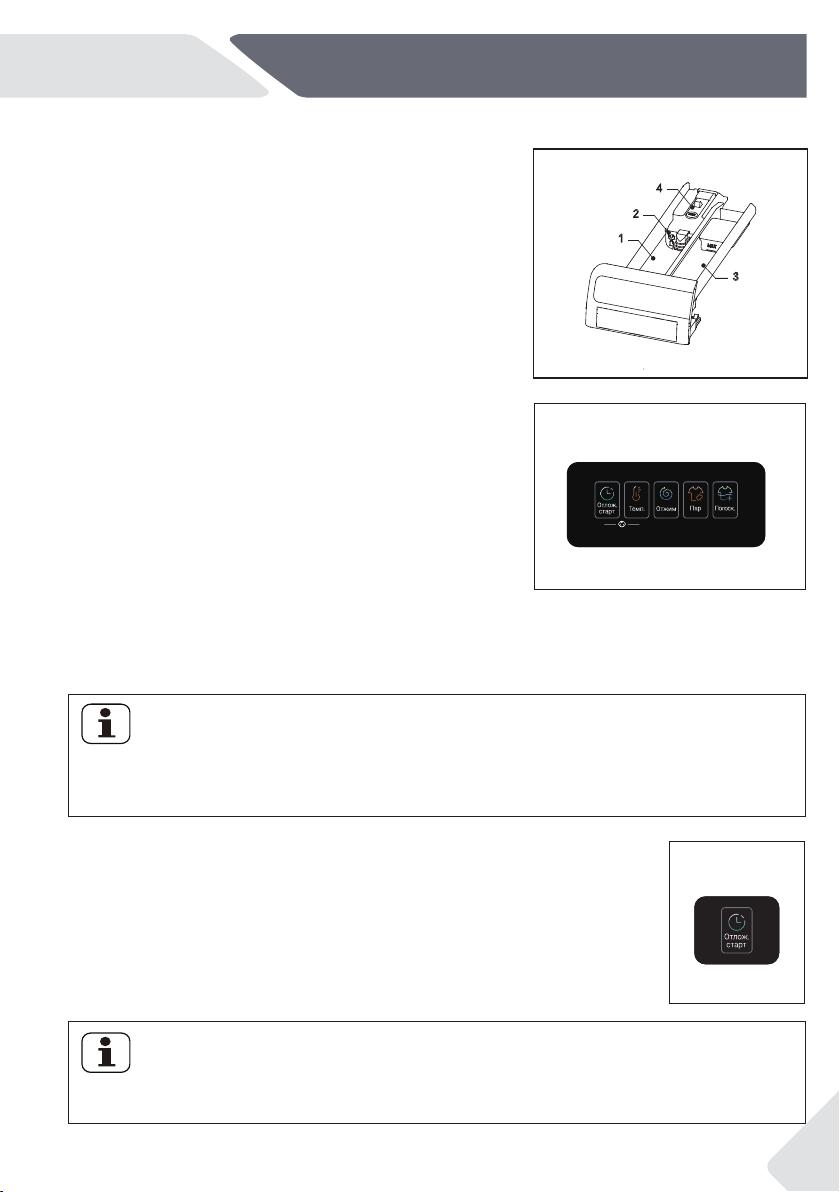
 Haier HW70-BP12959A
Haier HW70-BP12959A  Haier HW70-12829A
Haier HW70-12829A  Haier HWD120-BD14378
Haier HWD120-BD14378  Haier HW60-BP12929AE
Haier HW60-BP12929AE  Haier HW60-BP12929BE
Haier HW60-BP12929BE  Haier RTXS G584TMH-07
Haier RTXS G584TMH-07  Haier HW70-BP12959G
Haier HW70-BP12959G  Haier HW70-BP12969B
Haier HW70-BP12969B  Haier HW60-BP12929ASE
Haier HW60-BP12929ASE  Haier HW60-BP12758S
Haier HW60-BP12758S  Haier HWD80-BP14979
Haier HWD80-BP14979  Haier HW70-BP12758
Haier HW70-BP12758  Haier HW60-BP12959AS
Haier HW60-BP12959AS  Haier HW65-BP129301B
Haier HW65-BP129301B  Haier HWD80-BP14929S
Haier HWD80-BP14929S  Haier HW100-BP12406
Haier HW100-BP12406  Haier HW70-BP12758S
Haier HW70-BP12758S  Haier HW60-12636AS
Haier HW60-12636AS  Haier HW70-BP12969BS
Haier HW70-BP12969BS  Haier HW60-BP12758
Haier HW60-BP12758
Добавить комментарий