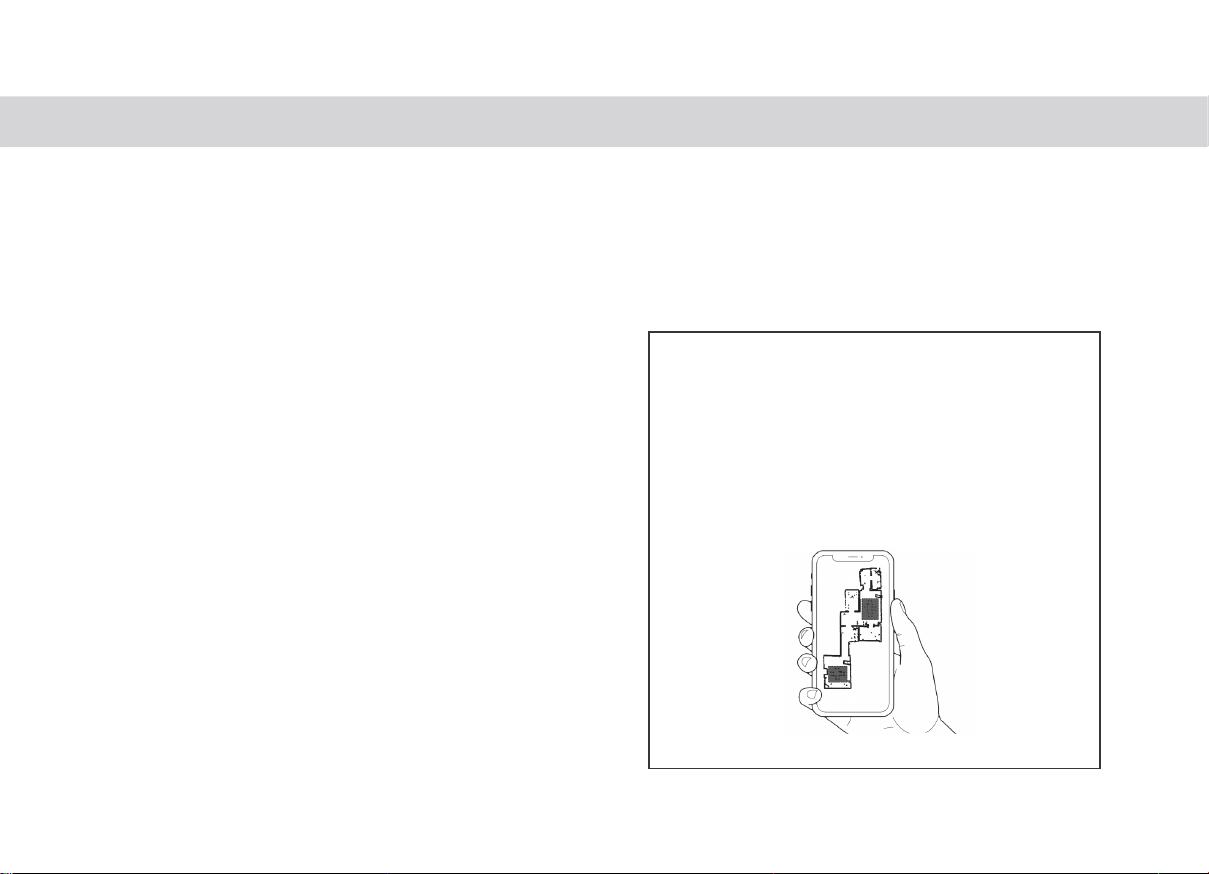
11
НАЧАЛО РАБОТЫ
Что представляет собой робот?
Getting Started
Who is Robot?
Robot is an autonomous robotic vacuum cleaner, at your service! Connect Robot to Wi-Fi and use the
Tuya APP to create a customized cleaning plan. Robot will clean your home, your way.
Unique Furniture
Specialty furniture, such
as desk chairs with wheels
or stools with circular
bases, may confuse Robot
momentarily — or he may
get stuck on a ledge for
a few minutes, and then
decide to clean somewhere
else. As long as Robot
does not display a trouble
message, let him continue
way around. Take note of
most challenging and, if
possible, adjust furniture, or
Robot
add NoSweep™ zones.
Shag Carpet
Robot’s main brush is not
designed to clean shag
carpets or rugs with long
like Robot to clean shag
you may remove his main
brush and allow him to
vacuum without it.
Mopping
Add NoMop zones to areas
with rugs or carpets to keep
Robot out of those areas
while mopping.
Getting Started
way around?
How does Robot find his
Robot uses laser vision, a network of
sensors, and a state-of-the-art mapping
and localizing technology to detect walls,
furniture, and obstacles.
As Robot cleans, he simultaneusly
creates a map of the areas he is able to
access and clean. Areas where furniture
and small items are found are marked on
the map. View the map by clicking the
Map Icon on the Tuya APP, and
customize it as desired. Using the map,
and app’s customization capabilities,
the course of a full cycle.
Robot
After cleaning, Robot returns to his
station and empties his dustbin into his
Charging Station’s container. Forget
for weeks!
Edit, personalize, and customize
Robot
types, cleaning zones, NoSweep™
zones, NoMop zones, Room-to-
Room™ cleaning, & more.
Dark-Colored
Carpet
If Robot repeatedly backs
up or displays a trouble
message while cleaning
dark carpets, deactivate the
edge sensors.
To deactivate them, open
the Tuya APP and
” no i t ce t ed egde “ e l bas i d
under Cleaning Preferences
in Settings .
Just remember that while
Robot’s edge sensors are
deactivated, he will not
be able to detect edges or
stairs and will fall off the
edge if he gets close to one!
Add a NoSweep line where
the edge or stairs are to
keep Robot safe.
10
Подключите робота к Wi-Fi и используйте приложение Smart Life для создания индивидуального плана уборки. Робот будет убирать ваш дом
так, как вам нравится.
Робот использует лазерное сканирование, сеть датчиков
и современную технологию картографирования и лока-
лизации для обнаружения стен, мебели и препятствий.
Во время уборки робот одновременно создает карту
помещений, к которым он имеет доступ и которые мо-
жет убрать. На карте отмечены участки, где находятся
мебель и мелкие предметы. Просмотреть карту можно,
нажав на значок карты в приложении Smart Life. Вы мо-
жете настроить ее так, как захотите. Используя карту и
возможности настройки приложения, робот эффективно
очищает весь дом за полный цикл.
После уборки робот возвращается на свою станцию и
опорожняет пылесборник в контейнер зарядной стан-
ции. Забудьте об уборке и наслаждайтесь чистыми
полами в течение нескольких недель!
Редактируйте, персонализируйте и настраи-
вайте карту робота, чтобы определить типы
помещений, зоны уборки, зоны, где не надо
убирать, зоны, где не надо мыть, последова-
тельную уборку комнат и многое другое.
Как робот ориентируется в пространстве?

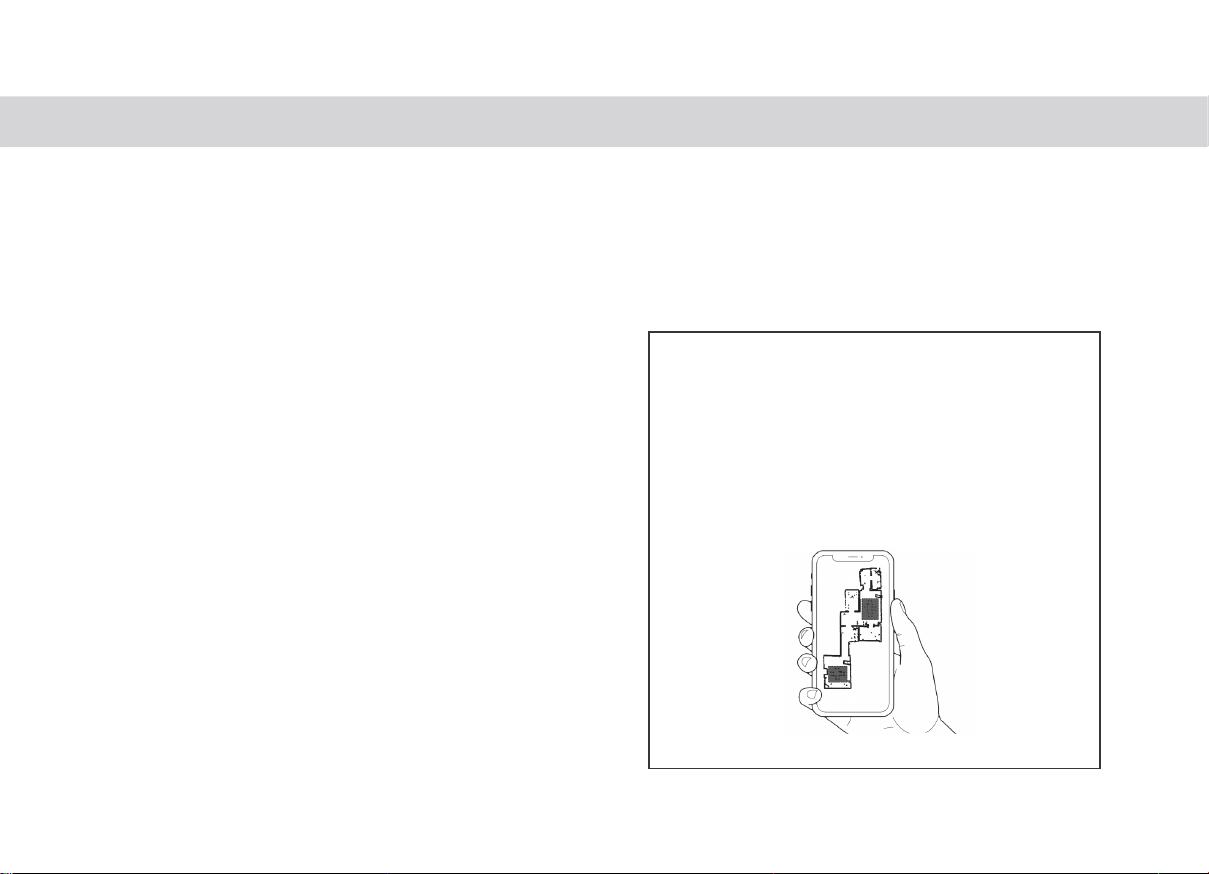

















Добавить комментарий