
Haier HOQ-F3AAN3WB
Данная инструкция на русском языке предназначена для духового шкафа Haier HOQ-F3AAN3WB, описывает принцип работы и основные моменты эксплуатации устройства. Перед первым включением рекомендуется внимательно изучить данное руководство.
Инструкция для духового шкафа представлена в формате PDF, который поддерживается на всех современных устройствах, так что сложностей с открытием файла возникнуть не должно. Но если открыть документ не получается, установите любую программу для чтения PDF файлов, например Acrobat Reader.
Чтобы распечатать инструкцию, нужно ее сначала скачать, для этого кликните по кнопке «Скачать инструкцию», файл откроется в новой вкладке, затем нажмите комбинацию клавиш Сtrl + P и из открывшегося диалогового окна, отправьте документ на печать.
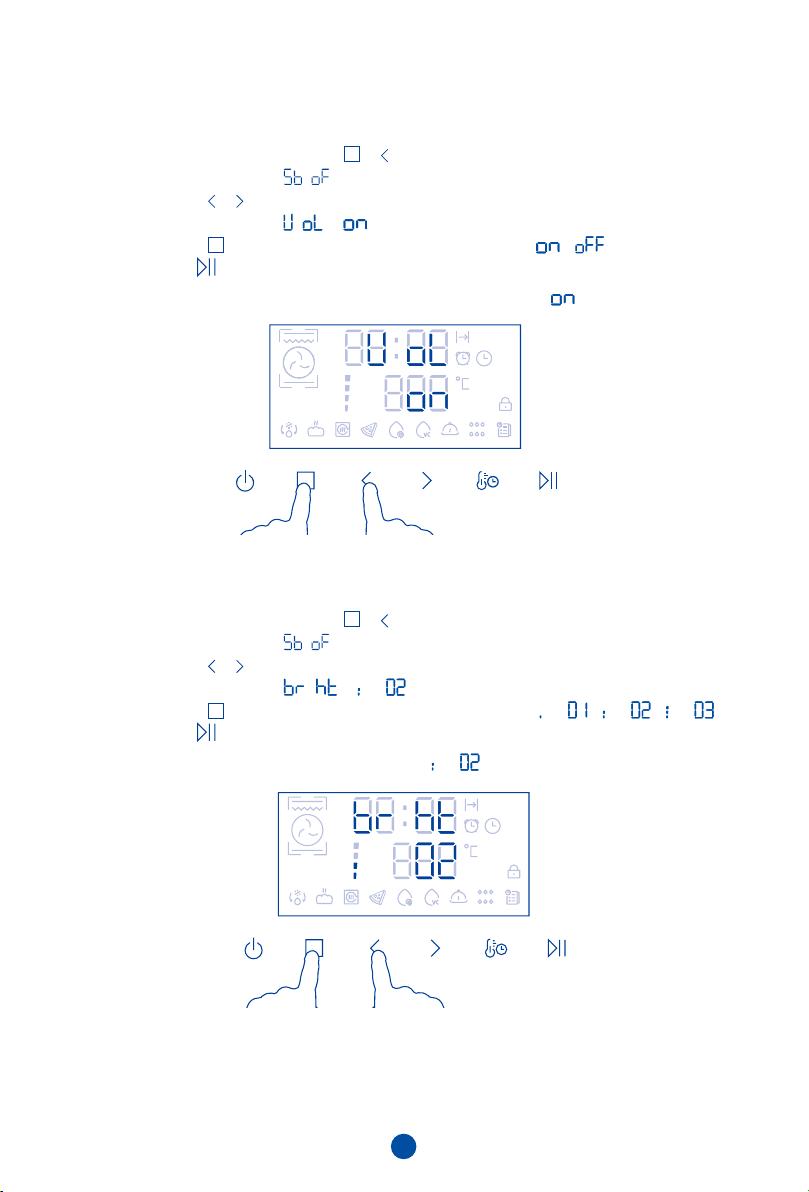
Другие Духовые шкафы Haier
 Haier HOQ-K2ANN3BX
Haier HOQ-K2ANN3BX  Haier HOQ-P16AS5GW
Haier HOQ-P16AS5GW  Haier HOD-PF08TGB
Haier HOD-PF08TGB  Haier HOX-FP5RABX
Haier HOX-FP5RABX  Haier HOX-P06HGB
Haier HOX-P06HGB  Haier HOQ-K2ANN3GB
Haier HOQ-K2ANN3GB  Haier HOX-P11CGBX
Haier HOX-P11CGBX  Haier HOX-T11HGBX
Haier HOX-T11HGBX  Haier HOQ-K5AAN3GB
Haier HOQ-K5AAN3GB  Haier HOQ-F6CASGB
Haier HOQ-F6CASGB  Haier HOD-P12CTBX
Haier HOD-P12CTBX  Haier HOQ-F6QAN3GG
Haier HOQ-F6QAN3GG  Haier HOD-P12CTGB
Haier HOD-P12CTGB  Haier HOQ-K4AAN3GG
Haier HOQ-K4AAN3GG  Haier HOX-C09ATQBC
Haier HOX-C09ATQBC  Haier HMX-BDC399W
Haier HMX-BDC399W  Haier HOQ-F6QSN3GB
Haier HOQ-F6QSN3GB  Haier HOX-FP3AWB
Haier HOX-FP3AWB  Haier HOX-P11CGB
Haier HOX-P11CGB  Haier HOQ-M5AAN3GB
Haier HOQ-M5AAN3GB
Добавить комментарий