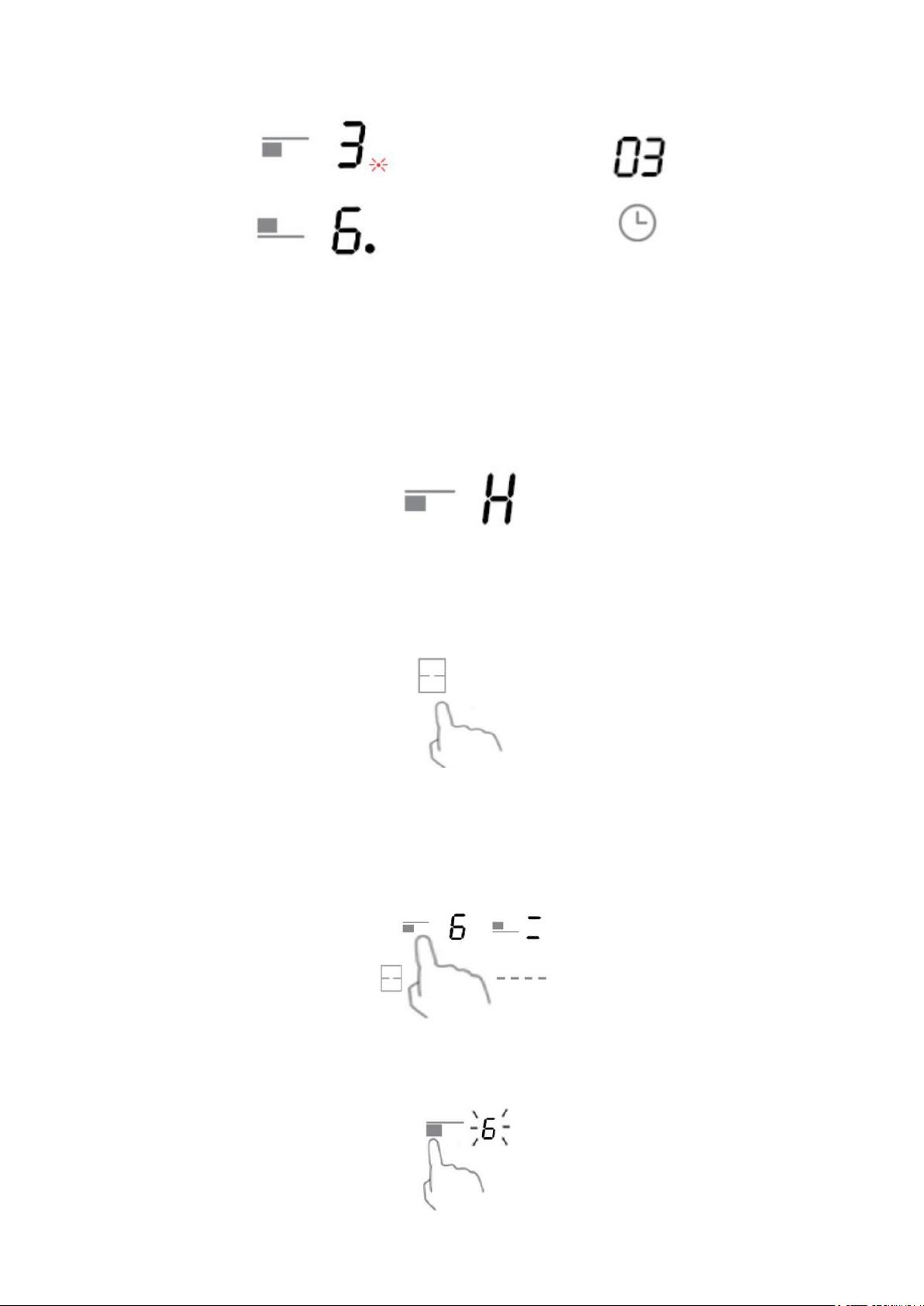
14
2 - Installation time - 6 minutes, timer indicator will show “3”. )
(Setting: 3 minutes)
(Setting:6 minutes)
Note: The red dot next to power level indicator will illuminate indicating that
zone is selected.
If you want to check the set time for another heating zone, press the button to
select another heating zone. The timer will show set time for this zone.
When the cooking timer expires, the corresponding heating zone will be switch
off automatically and show “H”.
Activating and disabling the flexible region
1. To enable flexible area as one large area, just touch below flexible button, then to adjust
the power level by sliding the slider from 0 to 9.
2.To disable the flexible area as two independent areas: touch any one of heating zone
control button to disable the flexible zone,then indicator next to the heating zone will flash
“0”, then adjust the power level of heating zone by the slider.
2 - Installation time - 6 minutes, timer indicator will show “3”. )
(Setting: 3 minutes)
(Setting:6 minutes)
Note: The red dot next to power level indicator will illuminate indicating that
zone is selected.
If you want to check the set time for another heating zone, press the button to
select another heating zone. The timer will show set time for this zone.
When the cooking timer expires, the corresponding heating zone will be switch
off automatically and show “H”.
Activating and disabling the flexible region
1. To enable flexible area as one large area, just touch below flexible button, then to adjust
the power level by sliding the slider from 0 to 9.
2.To disable the flexible area as two independent areas: touch any one of heating zone
control button to disable the flexible zone,then indicator next to the heating zone will flash
“0”, then adjust the power level of heating zone by the slider.
(Таймер на: 3 минуты)
(Таймер на: 6 минут)
Примечание: Загорится красная точка рядом с индикатором уровня мощности,
указывая выбранную зону.
Если вы хотите проверить установленное время для другой зоны приготовления,
коснитесь, чтобы выбрать другую зону. Таймер покажет установленное время
для этой зоны.
Когда истечет время действия таймера, соответствующая зона приготовления
автоматически выключится, и на дисплее появится «H».
2 - Installation time - 6 minutes, timer indicator will show “3”. )
(Setting: 3 minutes)
(Setting:6 minutes)
Note: The red dot next to power level indicator will illuminate indicating that
zone is selected.
If you want to check the set time for another heating zone, press the button to
select another heating zone. The timer will show set time for this zone.
When the cooking timer expires, the corresponding heating zone will be switch
off automatically and show “H”.
Activating and disabling the flexible region
1. To enable flexible area as one large area, just touch below flexible button, then to adjust
the power level by sliding the slider from 0 to 9.
2.To disable the flexible area as two independent areas: touch any one of heating zone
control button to disable the flexible zone,then indicator next to the heating zone will flash
“0”, then adjust the power level of heating zone by the slider.
Включение и отключение зоны расширения
1. Чтобы включить зону расширения как единую большую зону, просто нажмите
кнопку под зоной расширения, затем отрегулируйте уровень мощности,
двигая ползунок от 0 до 9.
2 - Installation time - 6 minutes, timer indicator will show “3”. )
(Setting: 3 minutes)
(Setting:6 minutes)
Note: The red dot next to power level indicator will illuminate indicating that
zone is selected.
If you want to check the set time for another heating zone, press the button to
select another heating zone. The timer will show set time for this zone.
When the cooking timer expires, the corresponding heating zone will be switch
off automatically and show “H”.
Activating and disabling the flexible region
1. To enable flexible area as one large area, just touch below flexible button, then to adjust
the power level by sliding the slider from 0 to 9.
2.To disable the flexible area as two independent areas: touch any one of heating zone
control button to disable the flexible zone,then indicator next to the heating zone will flash
“0”, then adjust the power level of heating zone by the slider.
2. Чтобы отключить зону расширения и вернуть две независимые зоны
нагрева: коснитесь любой из кнопок управления зоной приготовления,
чтобы отключить зону расширения. Индикатор рядом с зоной приготовления
начнет мигать «0». Затем настройте уровень мощности зоны приготовления
с помощью ползунка.
2 - Installation time - 6 minutes, timer indicator will show “3”. )
(Setting: 3 minutes)
(Setting:6 minutes)
Note: The red dot next to power level indicator will illuminate indicating that
zone is selected.
If you want to check the set time for another heating zone, press the button to
select another heating zone. The timer will show set time for this zone.
When the cooking timer expires, the corresponding heating zone will be switch
off automatically and show “H”.
Activating and disabling the flexible region
1. To enable flexible area as one large area, just touch below flexible button, then to adjust
the power level by sliding the slider from 0 to 9.
2.To disable the flexible area as two independent areas: touch any one of heating zone
control button to disable the flexible zone,then indicator next to the heating zone will flash
“0”, then adjust the power level of heating zone by the slider.
По окончании приготовления пищи
1. Коснитесь элемента управления зоной приготовления, которую вы хотите
отключить.
When you have finished cooking
1. Touching the heating zone selection control that you wish
to switch off.
2.Turn the cooking zone off by scrolling down to” 0”.
Make sure the display shows”0”.
3. Beware of hot surfaces
H will show which cooking zone is hot to touch. It will disappear when the
surface has cooled down to a safe temperature. It can also be used as an
energy saving function if you want to heat further pans, use the hotplate that
is still hot.
4.Turn the whole cooktop off by touching the ON/OFF control.
Over-Temperature Protection
A temperature sensor equipped can monitor the temperature inside the
Induction hob. When an excessive temperature is monitored, the Induction hob
will stop operation automatically.
Detection of Small Articles
When an unsuitable size or non-magnetic pan (e.g. aluminium), or some other
small item (e.g. knife, fork, key) has been left on the hob, the hob automatically
go on to standby in 1 minute. The fan will keep cooking down the induction hob
for a further 1 minute.
Auto Shutdown Protection
Auto shut down is a safety protection function for your hob. It shut down
automatically if ever you forget to turn off your cooking. The default working
times for various power levels are shown in the below table: .

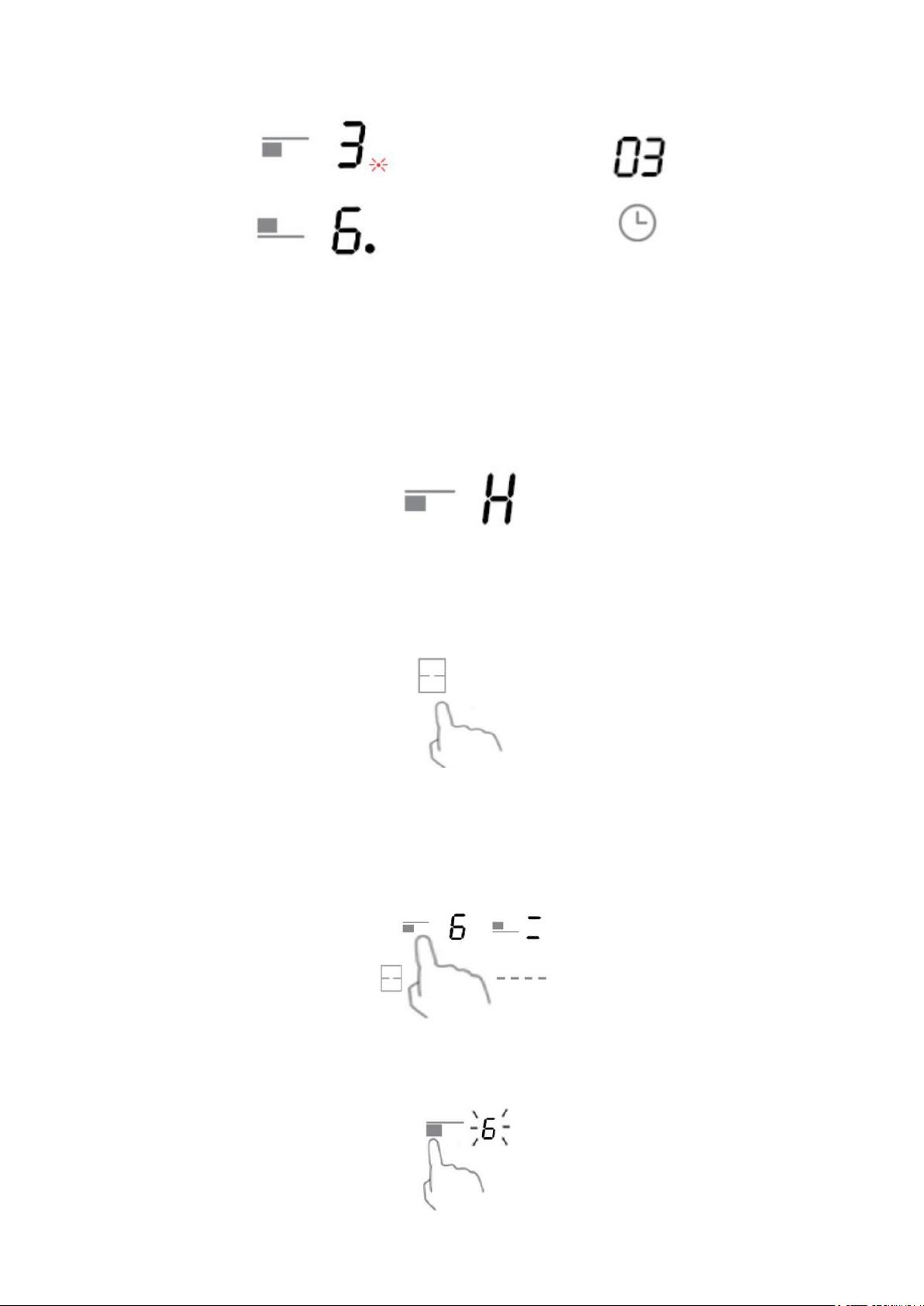
 Haier HHY-C64NTVB
Haier HHY-C64NTVB  Haier HHX-M64ATQBB
Haier HHX-M64ATQBB  Haier HHX-M64RNVX
Haier HHX-M64RNVX  Haier HHX-M64RFX
Haier HHX-M64RFX  Haier HHY-Y53NVB
Haier HHY-Y53NVB  Haier HHX-G64CNG
Haier HHX-G64CNG  Haier HHX-M64ATQBC
Haier HHX-M64ATQBC  Haier HHX-M64RNX
Haier HHX-M64RNX  Haier HHY-Y64NPVB
Haier HHY-Y64NPVB  Haier HHK-Y63WTB
Haier HHK-Y63WTB  Haier HHX-Y64TVVB
Haier HHX-Y64TVVB  Haier HHY-Y64BFVB
Haier HHY-Y64BFVB  Haier HHX-G64CNSB
Haier HHX-G64CNSB  Haier HHX-M64CWFX
Haier HHX-M64CWFX  Haier HHX-G64RNLB
Haier HHX-G64RNLB  Haier HHX-Y64HPVB
Haier HHX-Y64HPVB  Haier HHX-M64CWX
Haier HHX-M64CWX  Haier HHX-G64CNW
Haier HHX-G64CNW  Haier HHY-Y64NVB
Haier HHY-Y64NVB  Haier HHY-Y64PVB
Haier HHY-Y64PVB
Добавить комментарий