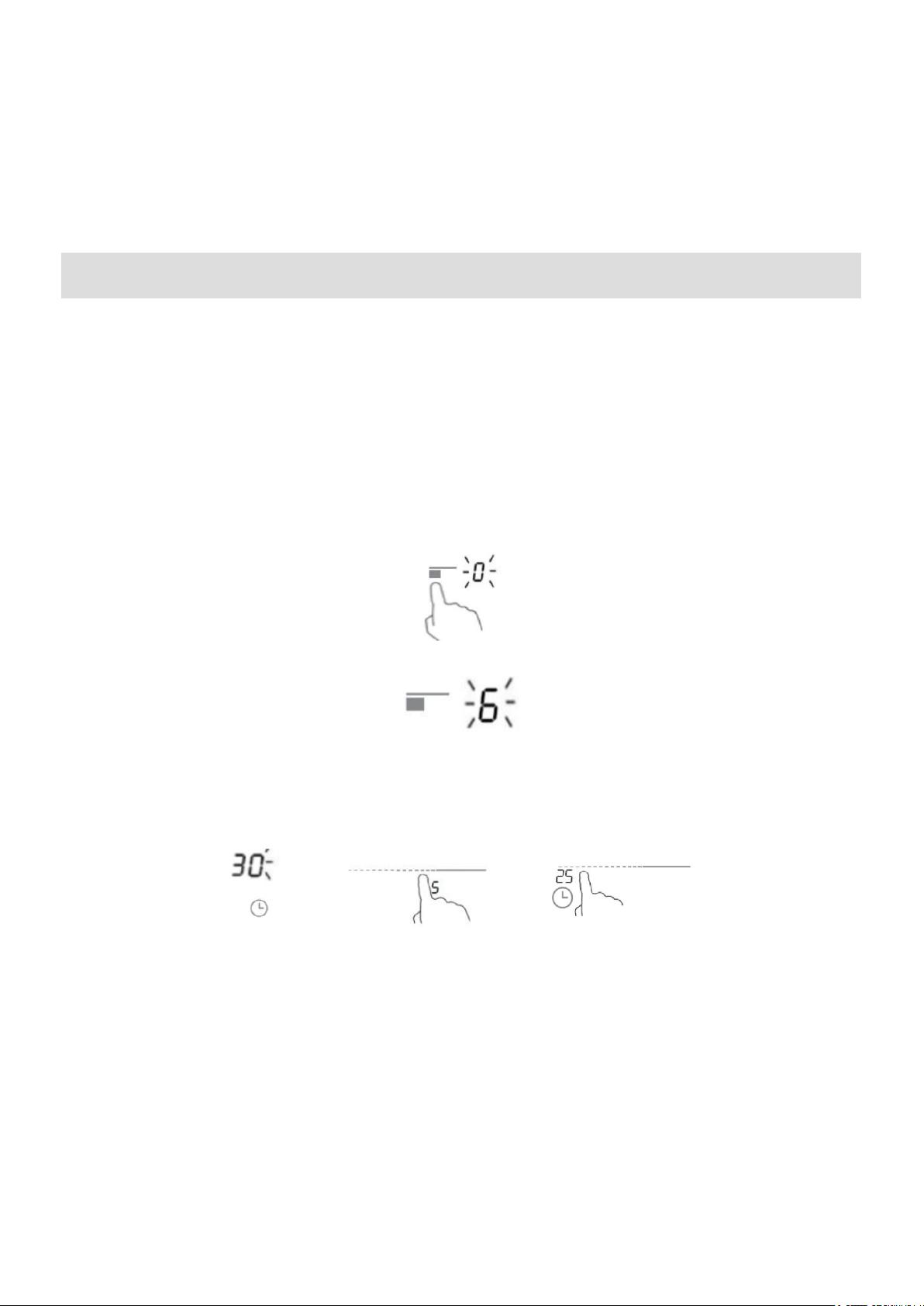
13
Ограничения при использовании Boost (P)
У варочной панели имеется максимальная общая мощность. Когда функция
Boost активна, во избежание превышения максимальной мощности электронный
контроль автоматически снижает уровень мощности другой зоны нагрева.
Использование таймера
Существует два способа применения таймера:
• Таймер можно настроить на отключение одной зоны приготовления после
истечения установленного времени;
• Вы можете настроить его на выключение нескольких зон;
Установка таймера для отключения одной выбранной
зоны приготовления
1. Выберите зону приготовления, коснувшись зоны, для которой вы хотите
установить таймер (например, на 25 минут).
Using the Timer
You can use the timer in two different ways:
• You can set it to turn one cooking zone off after the set time is up;
• You can set it to turn more than one cooking zone off;
Setting the timer to switch off the one required
heating area
1. Select the cooking zone by touching the zone you want
to set the timer, (for example, 25 minutes).
2. Set the power by touching the slider.
3. Then to touch the timer control , will show default “30” and “0” flashing,
you can slide the slider from 0 to 5, then touch the timer control
again, “3” flashing, slide to “2”, to finish the clock, after will show “25”
When the time is set, it will begin to count down immediately. The display will
show the remaining time.
Advice: Press the timer control first time to increase or decrease the setting by 1 minute
intervals.
Press the timer control second time to increase or decrease the setting by 10 minutes
intervals.
Setting a timer to turn more than one cooking zone off
If you use this function for more than one heating zone, the timer indicator will
show the shortest time (for example, zone 1- Installation time - 3 minutes, zone
2. С помощью ползунка установите мощность.
Using the Timer
You can use the timer in two different ways:
• You can set it to turn one cooking zone off after the set time is up;
• You can set it to turn more than one cooking zone off;
Setting the timer to switch off the one required
heating area
1. Select the cooking zone by touching the zone you want
to set the timer, (for example, 25 minutes).
2. Set the power by touching the slider.
3. Then to touch the timer control , will show default “30” and “0” flashing,
you can slide the slider from 0 to 5, then touch the timer control
again, “3” flashing, slide to “2”, to finish the clock, after will show “25”
When the time is set, it will begin to count down immediately. The display will
show the remaining time.
Advice: Press the timer control first time to increase or decrease the setting by 1 minute
intervals.
Press the timer control second time to increase or decrease the setting by 10 minutes
intervals.
Setting a timer to turn more than one cooking zone off
If you use this function for more than one heating zone, the timer indicator will
show the shortest time (for example, zone 1- Installation time - 3 minutes, zone
3. Затем коснитесь кнопки управления таймером, по умолчанию отобразится
«30» и «0» будет мигать. Переместите ползунок от 0 до 5, затем снова
коснитесь кнопки управления таймером, начнет мигать «3», с помощью
ползунка установите «2», чтобы настроить часы. Теперь отобразится «25».
Using the Timer
You can use the timer in two different ways:
• You can set it to turn one cooking zone off after the set time is up;
• You can set it to turn more than one cooking zone off;
Setting the timer to switch off the one required
heating area
1. Select the cooking zone by touching the zone you want
to set the timer, (for example, 25 minutes).
2. Set the power by touching the slider.
3. Then to touch the timer control , will show default “30” and “0” flashing,
you can slide the slider from 0 to 5, then touch the timer control
again, “3” flashing, slide to “2”, to finish the clock, after will show “25”
When the time is set, it will begin to count down immediately. The display will
show the remaining time.
Advice: Press the timer control first time to increase or decrease the setting by 1 minute
intervals.
Press the timer control second time to increase or decrease the setting by 10 minutes
intervals.
Setting a timer to turn more than one cooking zone off
If you use this function for more than one heating zone, the timer indicator will
show the shortest time (for example, zone 1- Installation time - 3 minutes, zone
Когда время установлено, его отсчет начнется немедленно. На экране таймера
отображается оставшееся время.
Совет: Коснитесь кнопки управления таймером один раз, чтобы увеличить
или уменьшить настройку шагами по 1 минуте.
Коснитесь кнопки управления таймером дважды, чтобы увеличить или
уменьшить настройку шагами по 10 минут.
Настройка таймера на выключение нескольких зон приготовления
Если вы используете эту функцию более чем для одной зоны приготовления,
индикатор таймера покажет самое короткое время (например, для зоны 1 уста-
новлено время 3 минуты, для зоны 2 - 6 минут, индикатор таймера покажет «3»).

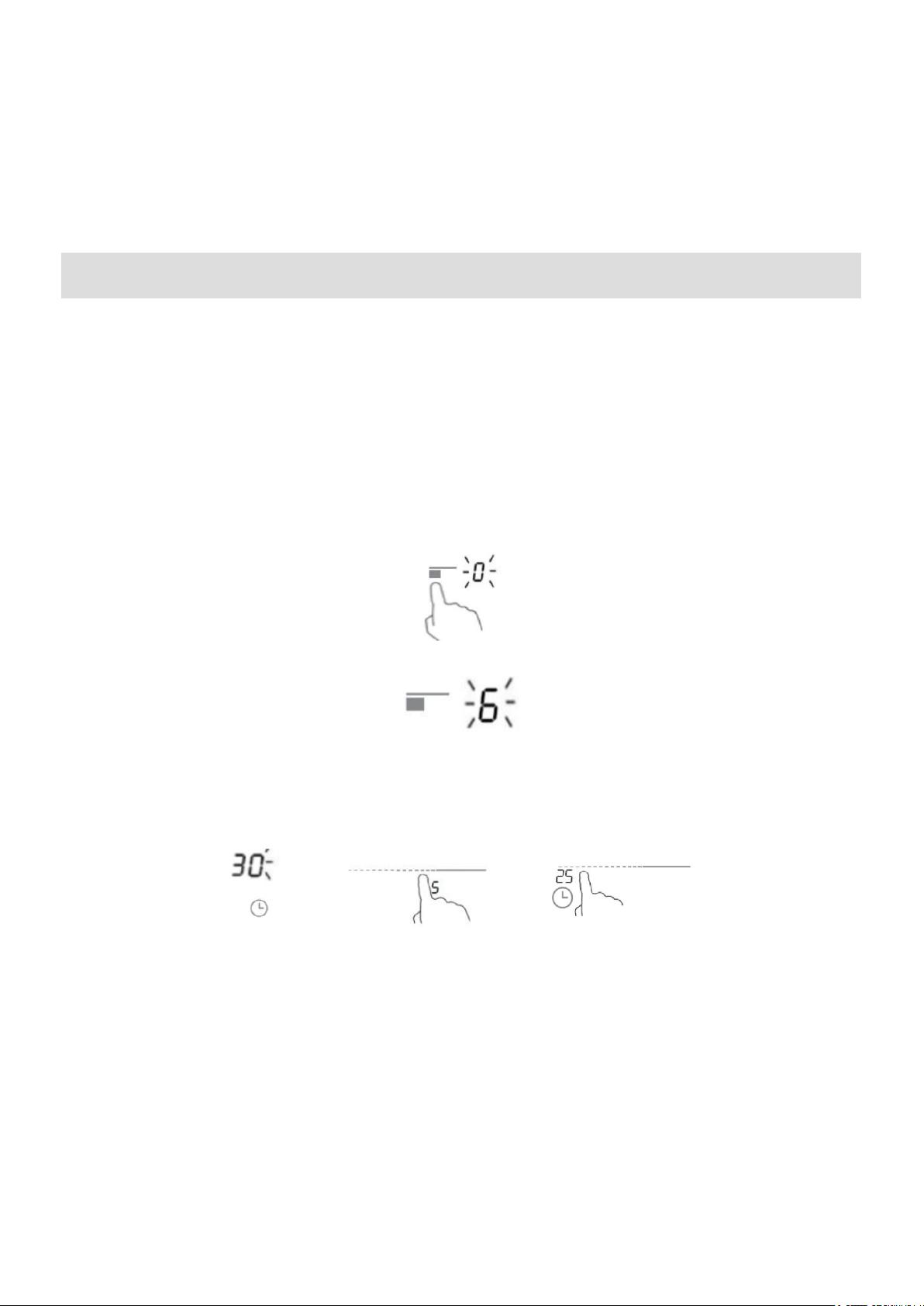
 Haier HHY-Y64SFB
Haier HHY-Y64SFB  Haier HHX-Y64NVB
Haier HHX-Y64NVB  Haier HHX-G75CWSB
Haier HHX-G75CWSB  Haier HHY-C64DVB
Haier HHY-C64DVB  Haier HHY-C32RVB
Haier HHY-C32RVB  Haier HHY-Y64TVTC
Haier HHY-Y64TVTC  Haier HHX-C64DFB
Haier HHX-C64DFB  Haier HHX-Y64SFFVB
Haier HHX-Y64SFFVB  Haier HHX-G64CNB
Haier HHX-G64CNB  Haier HHK-Y53TTB
Haier HHK-Y53TTB  Haier HHX-G64CNMB
Haier HHX-G64CNMB  Haier HHX-C64ATQBB
Haier HHX-C64ATQBB  Haier HHY-C32DVB
Haier HHY-C32DVB  Haier HHY-Y64TVTPG
Haier HHY-Y64TVTPG  Haier HHY-C64DFB
Haier HHY-C64DFB  Haier HHX-C64TDVB
Haier HHX-C64TDVB  Haier HHX-Y64NFB
Haier HHX-Y64NFB  Haier HHY-Y53NVB
Haier HHY-Y53NVB  Haier HHX-G64CWSB
Haier HHX-G64CWSB  Haier HHX-M64RNX
Haier HHX-M64RNX
Добавить комментарий