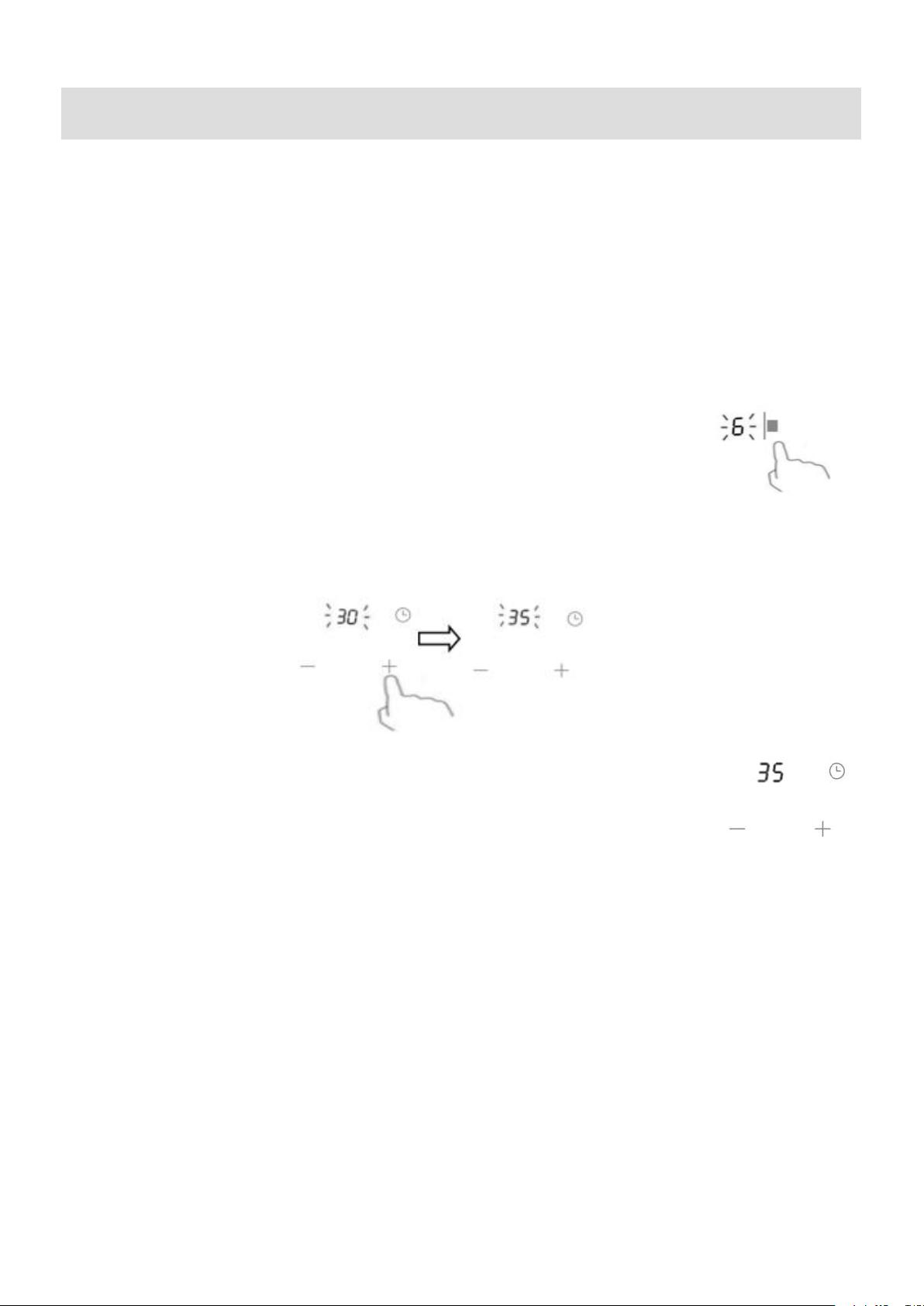
12
Using the Timer
You can use the timer in two different ways:
• You can set it to turn one cooking zone off after the set time is up;
• You can set it to turn more than one cooking zone off.
Setting the timer to switch off the one required heating area
1. Make sure the cooktop is turned on, select the cooking zone by touching the
zone you want to set the timer(for example, 35 minutes).
2. Touch the timer control, the timer indicator show default “30” and flashes,
touch the button + to set the timer to “35”.
3. When the time is set, it will begin to count down
immediately . The display will show the remaining
time and the timer indicator will flash for 5 seconds.
Hint: Touch the “-“ or “+” control of the timer once will
decrease or increase by 1 minute.
Touch and hold the “-“or”+” control of the timer will decrease
or increase by 10 minutes.
If the setting time exceeds 99 minutes, the timer will automatically return to 00 minute.
4. If you want to cancel the timer before expire, touching the heating zone selection
control, and then touch the timer control, hold the “-“ to show “00”,the timer is
canceled, and the”--“ will show in the minute display.
Существует два способа использования таймера:
• Таймер можно настроить на отключение одной зоны приготовления после
истечения установленного времени;
• Таймер можно настроить на отключение нескольких зон приготовления.
Настройка таймера на выключение одной зоны
приготовления пищи
1. Убедитесь, что варочная панель включена. Коснитесь
элемента управления зоной приготовления, для которой
вы хотите установить таймер (например, на 35 минут).
2. Коснитесь управление таймером, индикатор таймера начнет мигать, а
на дисплее таймера высветится цифра “30”. Касайтесь кнопки +, чтобы
установить таймер на “35”.
3. Когда время установлено, его отсчет начнется немедленно.
На дисплее отобразится оставшееся время, а индикатор
таймера будет мигать в течение 5 секунд.
Совет: Однократное касание кнопки “-“ или “+” уменьшит или увеличит время
на 1 минуту.
Касание и удержание сенсорной кнопки таймера “-” или “+” уменьшит или
увеличит время на 10 минут.
Если настройка времени превышает 99 минут, таймер автоматически вернется
к значению 0 минут.
4. Чтобы отменить таймер, коснитесь элемента управления выбором зоны
приготовления, а затем коснитесь и удерживайте “-“ таймера, пока на дисплее
не отобразится “00”.
Использование таймера
Using the Timer
You can use the timer in two different ways:
• You can set it to turn one cooking zone off after the set time is up;
• You can set it to turn more than one cooking zone off.
Setting the timer to switch off the one required heating area
1. Make sure the cooktop is turned on, select the cooking zone by touching the
zone you want to set the timer(for example, 35 minutes).
2. Touch the timer control, the timer indicator show default “30” and flashes,
touch the button + to set the timer to “35”.
3. When the time is set, it will begin to count down
immediately . The display will show the remaining
time and the timer indicator will flash for 5 seconds.
Hint: Touch the “-“ or “+” control of the timer once will
decrease or increase by 1 minute.
Touch and hold the “-“or”+” control of the timer will decrease
or increase by 10 minutes.
If the setting time exceeds 99 minutes, the timer will automatically return to 00 minute.
4. If you want to cancel the timer before expire, touching the heating zone selection
control, and then touch the timer control, hold the “-“ to show “00”,the timer is
canceled, and the”--“ will show in the minute display.
Using the Timer
You can use the timer in two different ways:
• You can set it to turn one cooking zone off after the set time is up;
• You can set it to turn more than one cooking zone off.
Setting the timer to switch off the one required heating area
1. Make sure the cooktop is turned on, select the cooking zone by touching the
zone you want to set the timer(for example, 35 minutes).
2. Touch the timer control, the timer indicator show default “30” and flashes,
touch the button + to set the timer to “35”.
3. When the time is set, it will begin to count down
immediately . The display will show the remaining
time and the timer indicator will flash for 5 seconds.
Hint: Touch the “-“ or “+” control of the timer once will
decrease or increase by 1 minute.
Touch and hold the “-“or”+” control of the timer will decrease
or increase by 10 minutes.
If the setting time exceeds 99 minutes, the timer will automatically return to 00 minute.
4. If you want to cancel the timer before expire, touching the heating zone selection
control, and then touch the timer control, hold the “-“ to show “00”,the timer is
canceled, and the”--“ will show in the minute display.

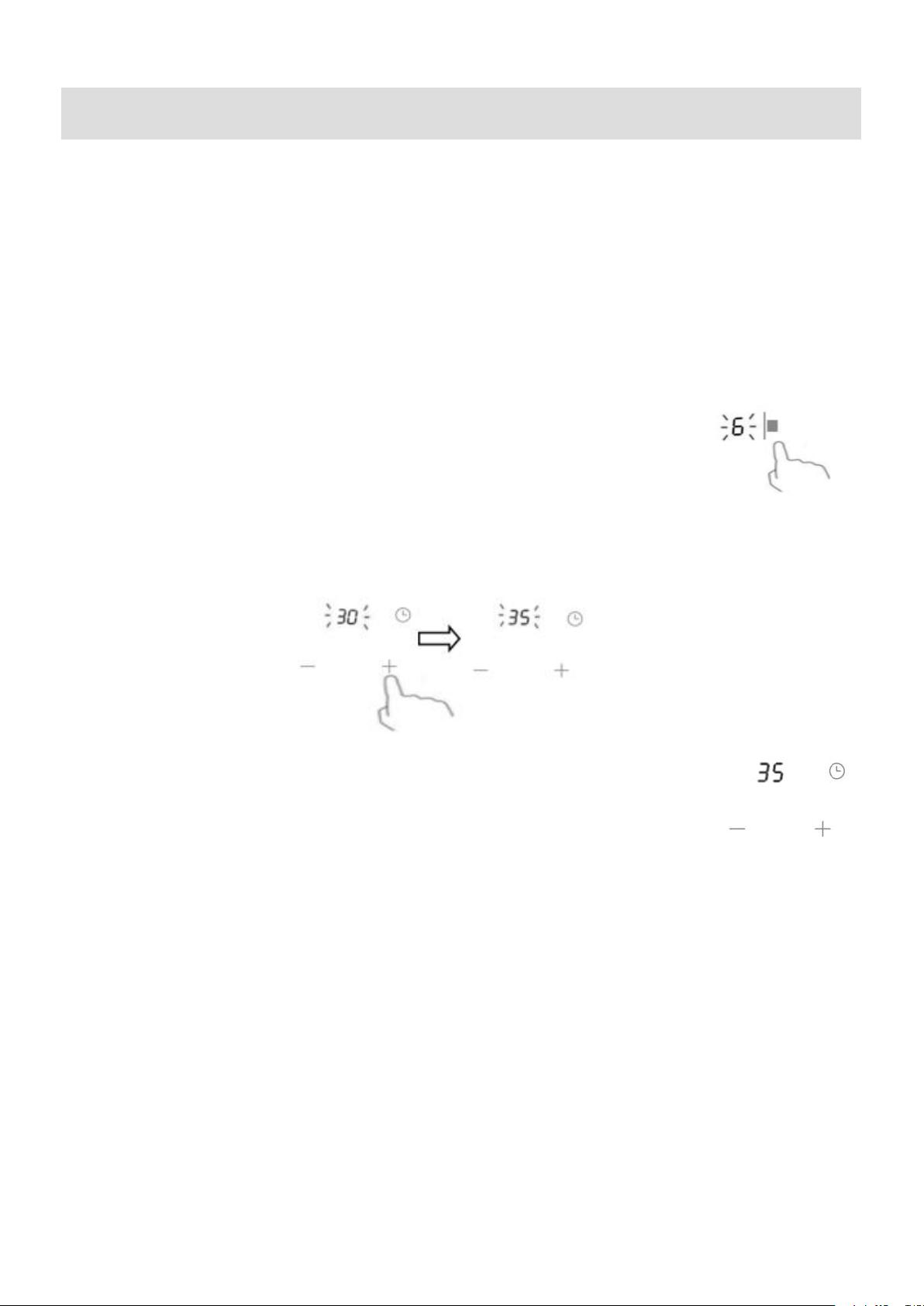
 Haier HHX-G53CNSB
Haier HHX-G53CNSB  Haier HHX-Y64NVG
Haier HHX-Y64NVG  Haier HHX-G53CNMB
Haier HHX-G53CNMB  Haier HHY-C64TOFB
Haier HHY-C64TOFB  Haier HHY-Y64NVB
Haier HHY-Y64NVB  Haier HHY-Y64BFVB
Haier HHY-Y64BFVB  Haier HHY-C64DFB
Haier HHY-C64DFB  Haier HHX-M64CWX
Haier HHX-M64CWX  Haier HHY-C53NVB
Haier HHY-C53NVB  Haier HHX-M64ROVX
Haier HHX-M64ROVX  Haier HHX-G75CWSB
Haier HHX-G75CWSB  Haier HHX-G64CNW
Haier HHX-G64CNW  Haier HHX-M64ENX
Haier HHX-M64ENX  Haier HHY-Y64SVB
Haier HHY-Y64SVB  Haier HHY-Y64PVB
Haier HHY-Y64PVB  Haier HHX-M64RFX
Haier HHX-M64RFX  Haier HHX-G64CWMB
Haier HHX-G64CWMB  Haier HHK-Y64NTB
Haier HHK-Y64NTB  Haier HHX-C64TDVB
Haier HHX-C64TDVB  Haier HHY-C64TOVB
Haier HHY-C64TOVB
Добавить комментарий