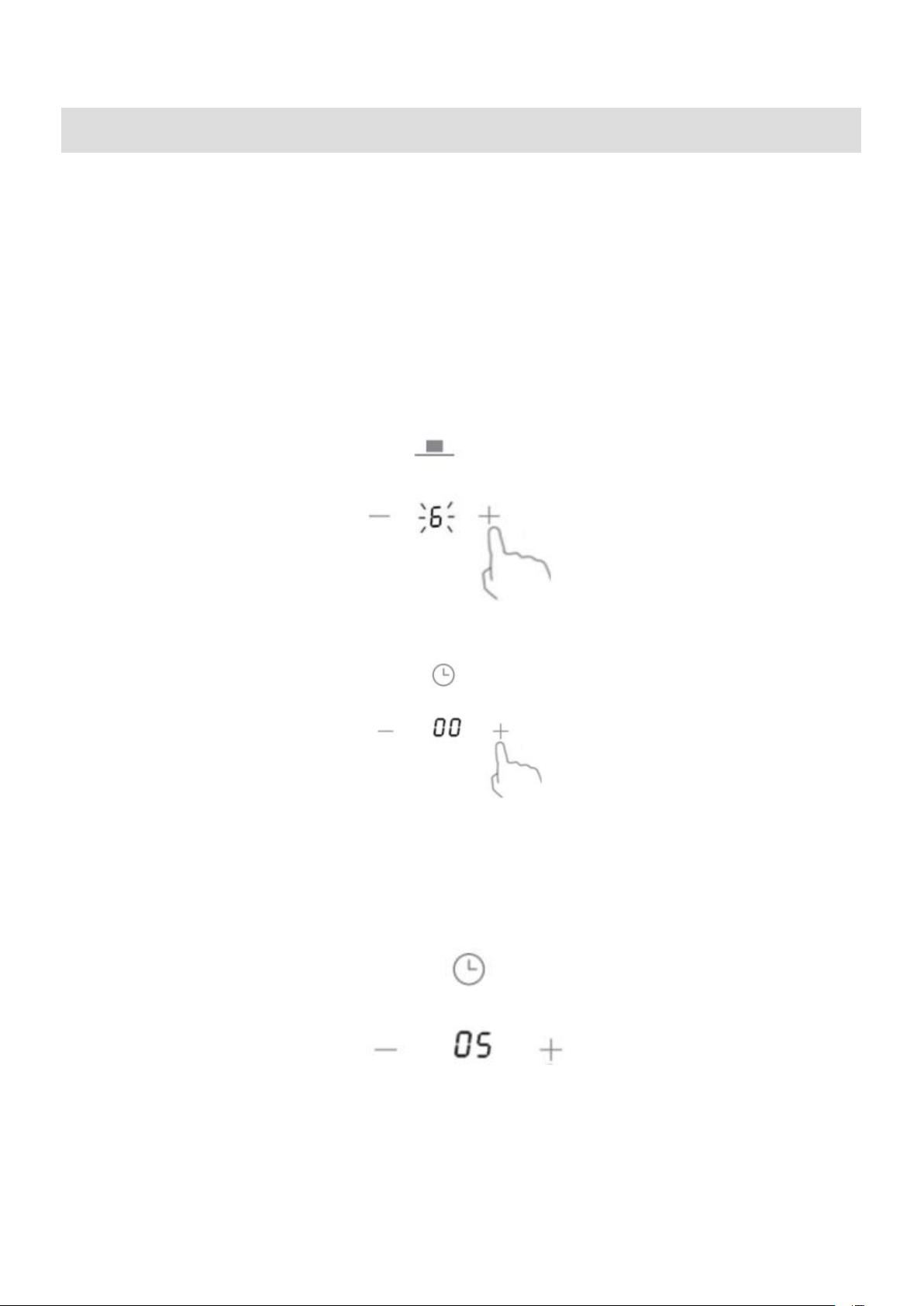
36
Таймерді қолдану
Таймер қолданудың екі тәсілі бар:
• Таймерді белгіленген уақыт өткен соң бір немесе бірнеше ас пісіру аймағын
өшіру үшін баптауға болады.
• Сіз оны бірнеше аймақты өшіру үшін орната аласыз.
Таймерді ас әзірлейтін бір аймақты сөндіруге баптау
Бұл функция үшін ас әзірлеу аймақтарын баптау мынадай болады:
1. Таймерді орнату қажет болған пісіру аймағының “-” немесе “+” қуатын реттеу
батырмаларын түртіңіз. Аймақтың жанындағы индикатор жыпылықтай
бастайды.
Using the Timer
You can use the timer in two different ways:
• You can set it to turn one cooking zone off after the set time is up;
• You can set it to turn more than one cooking zone off.
Setting the timer to turn one cooking zone off
Cooking zones set for this feature will:
1. Touching the power regulating controls “-” or ”+” that you want to set the
timer for, the indicator next to the zone will flash.
2. Then touching timer regulating control “-” or ”+” , the indicator will show
“00” in the timer display.
To set the time,
3. Set the time by touching the”-“ or”+” control of the timer, touch ”+” to set
the time from “00” to “05” minutes.
4. When the time is set, it will begin to count down immediately. The indicator
will show the remaining time “05”.
Hint: Touch the “-“ or “+” control of the timer once will decrease or increase by
1 minute.
Touch and hold the “-“or”+” control of the timer will decrease or increase by 10
minutes.
2. Содан кейін “-” немесе “ + “ таймерін реттеу батырмасын түртіңіз, индикатор
таймер дисплейінде “00” көрсетеді.
Using the Timer
You can use the timer in two different ways:
• You can set it to turn one cooking zone off after the set time is up;
• You can set it to turn more than one cooking zone off.
Setting the timer to turn one cooking zone off
Cooking zones set for this feature will:
1. Touching the power regulating controls “-” or ”+” that you want to set the
timer for, the indicator next to the zone will flash.
2. Then touching timer regulating control “-” or ”+” , the indicator will show
“00” in the timer display.
To set the time,
3. Set the time by touching the”-“ or”+” control of the timer, touch ”+” to set
the time from “00” to “05” minutes.
4. When the time is set, it will begin to count down immediately. The indicator
will show the remaining time “05”.
Hint: Touch the “-“ or “+” control of the timer once will decrease or increase by
1 minute.
Touch and hold the “-“or”+” control of the timer will decrease or increase by 10
minutes.
Таймер уақытын қалай орнатуға болады
3. Уақытты орнату үшін таймердің “-” немесе “+” батырмаларын түртіңіз. “+”
көмегімен уақытты “00”- ден “05” минутқа дейін орнатуға болады.
4. Уақыт белгіленде оны санау бірден басталады. Таймер экранында қалған
уақыт “05” көрсетіледі.
Using the Timer
You can use the timer in two different ways:
• You can set it to turn one cooking zone off after the set time is up;
• You can set it to turn more than one cooking zone off.
Setting the timer to turn one cooking zone off
Cooking zones set for this feature will:
1. Touching the power regulating controls “-” or ”+” that you want to set the
timer for, the indicator next to the zone will flash.
2. Then touching timer regulating control “-” or ”+” , the indicator will show
“00” in the timer display.
To set the time,
3. Set the time by touching the”-“ or”+” control of the timer, touch ”+” to set
the time from “00” to “05” minutes.
4. When the time is set, it will begin to count down immediately. The indicator
will show the remaining time “05”.
Hint: Touch the “-“ or “+” control of the timer once will decrease or increase by
1 minute.
Touch and hold the “-“or”+” control of the timer will decrease or increase by 10
minutes.
Кеңес: “- “немесе” + “ таймер батырмасын бір рет түрту уақытты 1 минутқа
азайтады немесе арттырады.
“-” немесе “+” таймерінің сенсорлық батырмасын түрту және ұстап тұру уақытты
10 минутқа азайтады немесе арттырады.

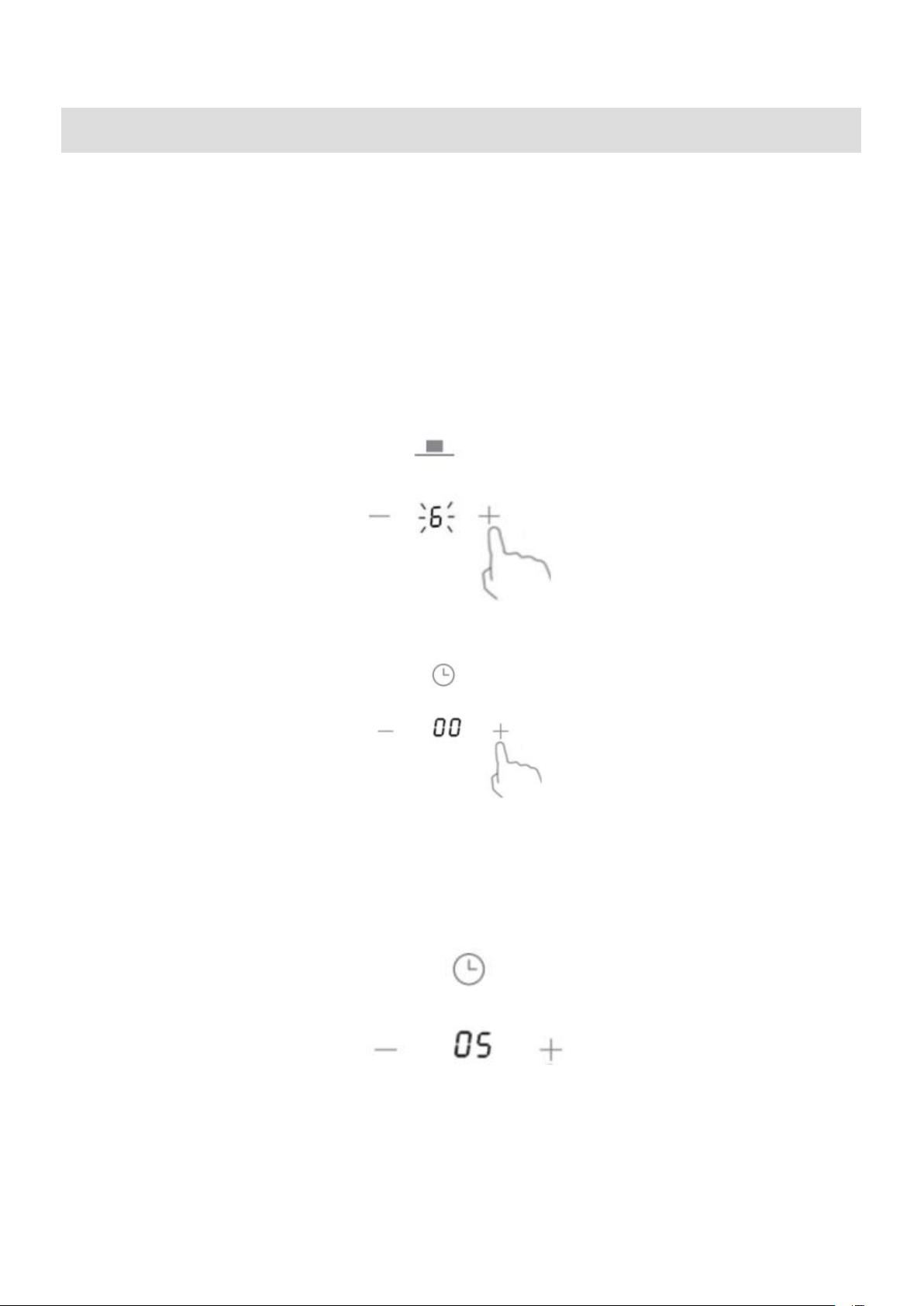
 Haier HHK-Y63WTB
Haier HHK-Y63WTB  Haier HHX-G75CWSB
Haier HHX-G75CWSB  Haier HHX-G32CWLB
Haier HHX-G32CWLB  Haier HHX-Y64NFB
Haier HHX-Y64NFB  Haier HHX-G64CNMB
Haier HHX-G64CNMB  Haier HHY-C64NFB
Haier HHY-C64NFB  Haier HHX-Y64HPVB
Haier HHX-Y64HPVB  Haier HHY-Y64WBFLB
Haier HHY-Y64WBFLB  Haier HHX-Y64SVVB
Haier HHX-Y64SVVB  Haier HHY-Y64SFFVB
Haier HHY-Y64SFFVB  Haier HHY-Y64BFVB
Haier HHY-Y64BFVB  Haier HHY-Y64PVB
Haier HHY-Y64PVB  Haier HHY-Y64TVTC
Haier HHY-Y64TVTC  Haier HHX-M64ATQBC
Haier HHX-M64ATQBC  Haier HHX-M64RNX
Haier HHX-M64RNX  Haier HHX-G64CWW1
Haier HHX-G64CWW1  Haier HHY-C64ROVB
Haier HHY-C64ROVB  Haier HHK-Y53TTB
Haier HHK-Y53TTB  Haier HHY-Y64TVTPG
Haier HHY-Y64TVTPG  Haier HHY-Y64TVTW
Haier HHY-Y64TVTW
Добавить комментарий