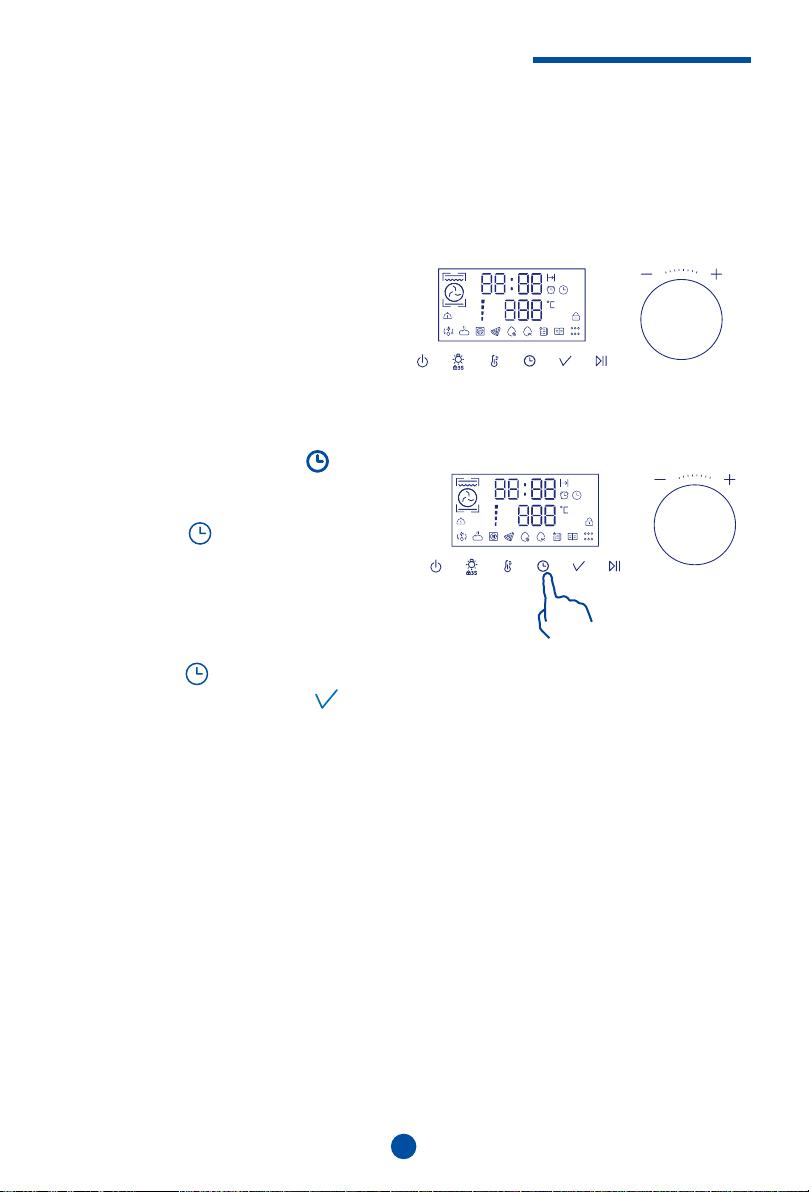
13
При первом включении духовки или после отключения питания, чтобы
использовать духовку нужно настроить часы.
1. Установка часов
1. На дисплее мигает 12:00
2. Выдвиньте и поверните
регулятор, чтобы установить
время.
2. Изменение времени
1. Касаясь и удерживая , можно
выбирать по кругу одну из 3 функций.
Отпустите палец, когда появится
индикатор .
2 Поверните регулятор, чтобы
установить время. Время будет
подтверждено автоматически через
6 сек после того как вы уберете
палец с панели управления, либо
коснитесь , чтобы ввести следующее
значение, или коснитесь .
3. Управление работой духовки
1. При первом включении питания устройство переходит в режим
ожидания, дисплей отображает все пиктограммы в течение 1 с, зуммер
подает звуковой сигнал, часы отображают стандартное время 12:00 и
мигают.
2. Для включения устройства в режиме ожидания нажмите и удерживайте
кнопку питания в течение 1 секунды. После включения по умолчанию
выбрана первая функция.
ПЕРВОЕ ИСПОЛЬЗОВАНИЕ
13
FIRST USE
1.
2.
Setting the Clock
Change the time
When your oven is rst turned on, or after a power cut, you will need
to set the clock in order to use the oven.
1. The display will ash12:00
2. Push out and turn the
value dial to set the time.
1.You can choose one of
the 3 functions in cycles by
touching continuously.
Stop touching when the
indicator appear.
2.Turn the value dial to set
the time. The time will be
conrmed automatically in
6S after your nger leaves
the panel, or touch the to
enter the next item or touch
the .
3. Operate the oven
1.When the power is turned on for the rst time, it enters the
standby state, the display is shown completely for 1s, buzzer
prompts, time displays the default time 12:00 and ashes.
2.In standby mode, press and hold the power button for 1s to turn
on. After boot, the rst function is selected by default.
13
FIRST USE
1.
2.
Setting the Clock
Change the time
When your oven is rst turned on, or after a power cut, you will need
to set the clock in order to use the oven.
1. The display will ash12:00
2. Push out and turn the
value dial to set the time.
1.You can choose one of
the 3 functions in cycles by
touching continuously.
Stop touching when the
indicator appear.
2.Turn the value dial to set
the time. The time will be
conrmed automatically in
6S after your nger leaves
the panel, or touch the to
enter the next item or touch
the .
3. Operate the oven
1.When the power is turned on for the rst time, it enters the
standby state, the display is shown completely for 1s, buzzer
prompts, time displays the default time 12:00 and ashes.
2.In standby mode, press and hold the power button for 1s to turn
on. After boot, the rst function is selected by default.

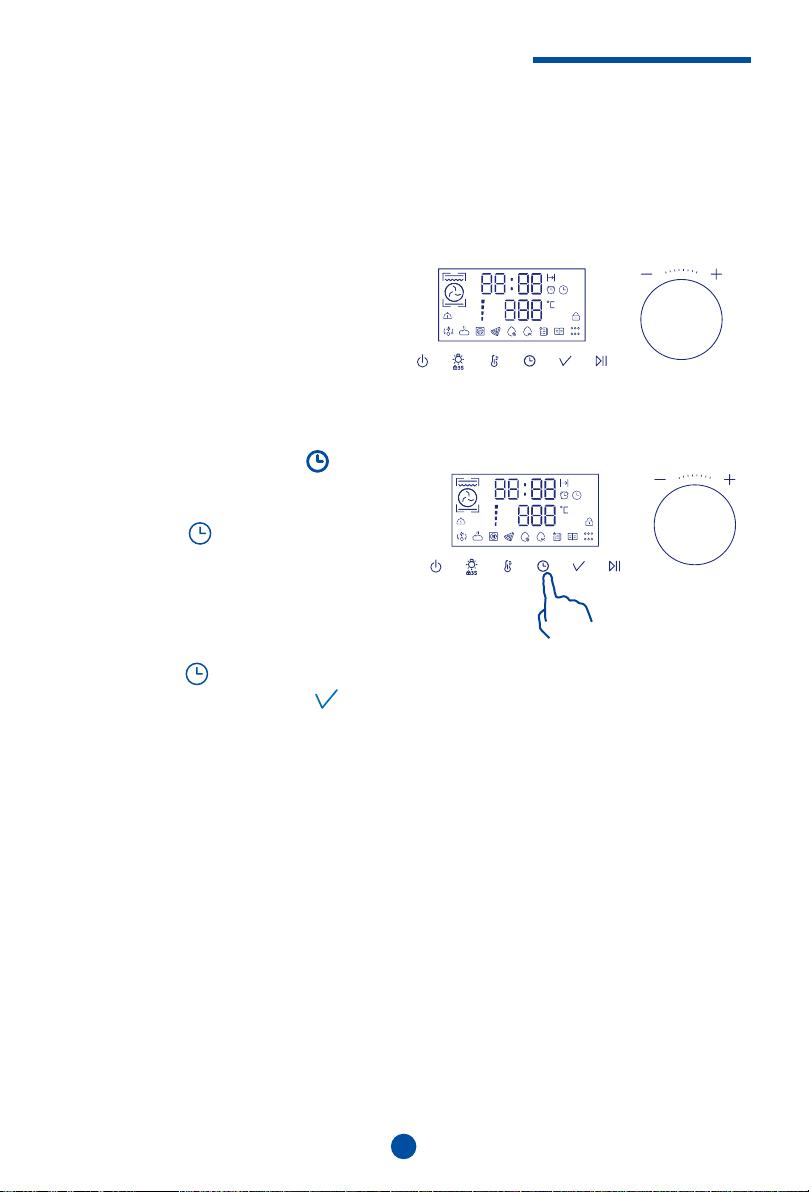
 Haier HOQ-K5AAN3GB
Haier HOQ-K5AAN3GB  Haier HOX-P11CGB
Haier HOX-P11CGB  Haier HOX-FP3AGB
Haier HOX-FP3AGB  Haier HOX-P09CGB
Haier HOX-P09CGB  Haier HOD-P08WGB
Haier HOD-P08WGB  Haier HOQ-F6QSN3DG
Haier HOQ-F6QSN3DG  Haier HOX-T11HGBX
Haier HOX-T11HGBX  Haier HOQ-F6CASGB
Haier HOQ-F6CASGB  Haier HOX-P06HGB
Haier HOX-P06HGB  Haier HOX-T11HGB
Haier HOX-T11HGB  Haier HOD-P08TGBX
Haier HOD-P08TGBX  Haier HOY-P09NCGB
Haier HOY-P09NCGB  Haier HOQ-F6QSN3GB
Haier HOQ-F6QSN3GB  Haier HOX-C09ATQBB
Haier HOX-C09ATQBB  Haier HMX-BDC399W
Haier HMX-BDC399W  Haier HOQ-F6CASGW
Haier HOQ-F6CASGW  Haier HOQ-K4AAN3GB
Haier HOQ-K4AAN3GB  Haier HOD-P12CTGB
Haier HOD-P12CTGB  Haier HOY-P09NCGW
Haier HOY-P09NCGW  Haier HOX-FP5RAGG
Haier HOX-FP5RAGG
Добавить комментарий